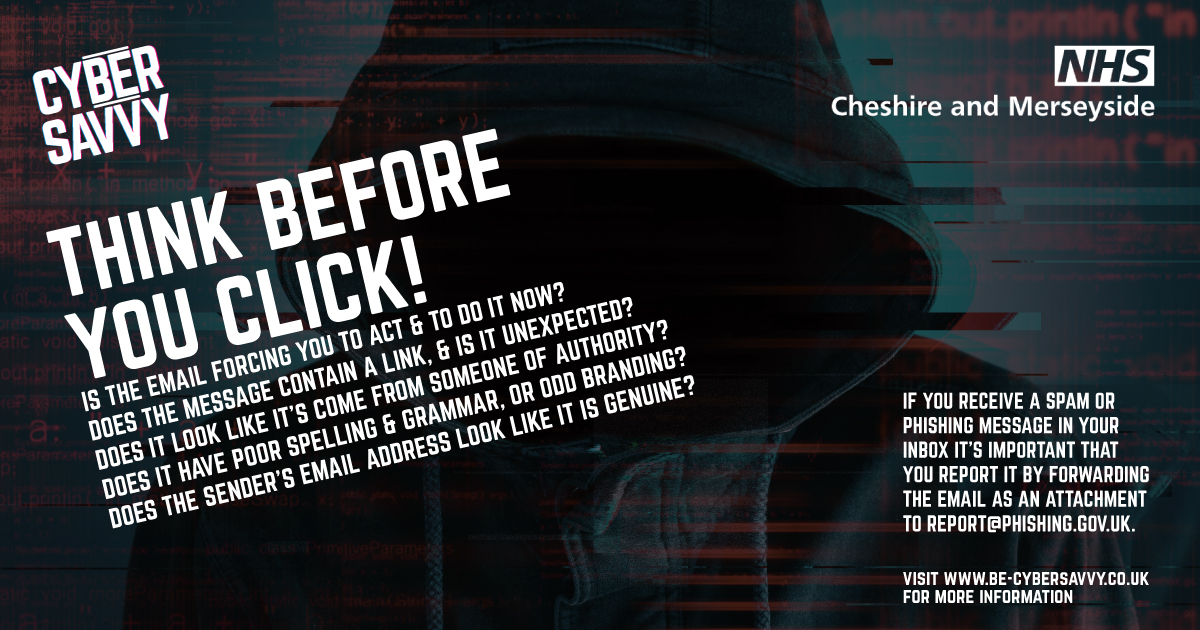Cybercriminals like to go phishing, but you don’t have to take the bait.
Phishing is when criminals use fake emails, social media posts or direct messages with the goal of luring you to click on a bad link or download a malicious attachment. If you click on a phishing link or file, you can hand over your personal information to the cybercriminals. A phishing scheme can also install malware onto your device.
No need to fear your inbox, though. Fortunately, it’s easy to avoid a scam email, but only once you know what to look for. With some knowledge, you can outsmart the phishers every day.
See it so you don’t click it.
The signs can be subtle, but once you recognise a phishing attempt you can avoid falling for it. Before clicking any links or downloading attachments, take a few seconds and ensure the email looks legit. Here are some quick tips on how to clearly spot a phishing email:
- Does it contain an offer that’s too good to be true?
- Does it include language that’s urgent, alarming, or threatening?
- Is it poorly crafted writing riddled with misspellings and bad grammar?
- Is the greeting ambiguous or very generic?
- Does it include requests to send personal information?
- Does it stress an urgency to click on an unfamiliar hyperlinks or attachment?
- Is it a strange or abrupt business request?
- Does the sender’s e-mail address match the company it’s coming from? Look for little misspellings like pavpal.com or anazon.com.
How to report spam
If you receive a spam or phishing email message it’s important that you report it to the Suspicious Email Reporting Service (SERS), by forwarding the email as an attachment to report@phishing.gov.uk. Alternatively, mobile customers using UK networks can text ‘7726’, which spells ‘SPAM’ on an alphanumeric phone keypad, to report unwanted SMS messages or phone calls on a mobile. Either by forwarding the SMS to this number or the word CALL, and when prompted sharing the rogue number.
Protect yourself by marking phishing emails as junk or spam
If you’ve recognised and reported suspicious communications you’ve received, make sure you mark any email messages as spam or junk as your email client will block any further mail from that address, and block on your device the sender or caller of any suspected phishing text messages or phone calls.
Find our more information about spotting phishing attempts at be-cybersavvy.